


The default is now set to stereo, but can be changed to any of the supported channel layouts in the sub-menu. * Removed 'Original' from the channels, as Opus requires channels to be specified, regardless of input. * Adjusted Audio Channel choices to only supported channels * Added Constrained VBR to the list of VBR options, completeing Opus codecs vbr options * Updated main GUI show command line feature for this codec and all of it's selections 'Original' and your track is 5.1 then when it encodes it will be 5.1) There is only mono/stereo to choose from. * Added audio channel options (This is limited by FFMPEG. * Added the ability to 'View Commands' in the DTS Codec Menu * Set program to disable and set default unsupported options when using 'Reduce to Core' and 'Extract HD Track' * Set 'Apply' button in 'AC3 Settings' to close any/all 'View Command' windows that may or may not be up * Added needed 'row configure' to keep buttons nice looking for different sized DPI settings (based on OS) * Adjusted 'show commands' command line for the required changes * Adjusted command line with required changes * Added '32000' to the sample rate drop down menu, completing all supported sample rates for this codec * Removed unnecessary code for the 'gain' selection part of the AC3 codec
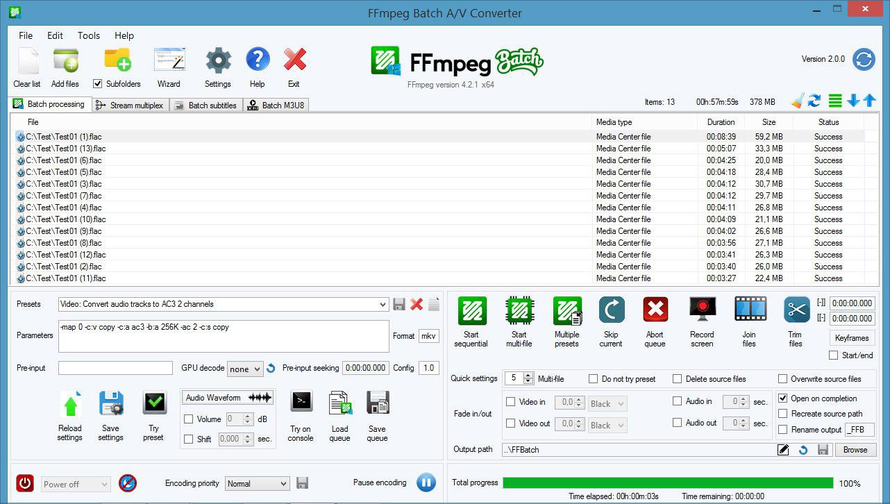
* Removed unsupported audio channels and added all missing supported channel selections * Added all available bitrates to the drop down menu * Added custom command line for AAC codec * Removed some unnecessary row configurations I double checked every codec and made the following changes: I will also look into adding eac3 as well.

If it's truly out-dated I will remove it from the software. If you take a 5.1 source and let Opus try to copy those channels you will get an error as Opus doesn't support 5.1(side) The opus encoder is set to default to make files stereo, to avoid errors. I will work on adding error output however. I haven't added the experimental DTS encoding features. The DTS is merely just for reducing DTSHD to core or extracting DTSHD. The Vorbis encoder is not needed now, it was replaced with opus. ogg extensions and always downmix to stereo I remember you how can use ffmpeg like dts encoder, seems your command line is wrong (I can't see it):įFMPEG -i input -strict -2 -c:a dca -b:a 1509k output.dtsīTW the encoded dts by ffmpeg aren't compliant for some DVD/BD authoring soft, if we need a dts compliant is better use ffdcaenc.exe with GUI's like UsEac3to or BeHappy. We can't select bitrate and the output is always wrong. Please show the log window or send any error message.


 0 kommentar(er)
0 kommentar(er)
